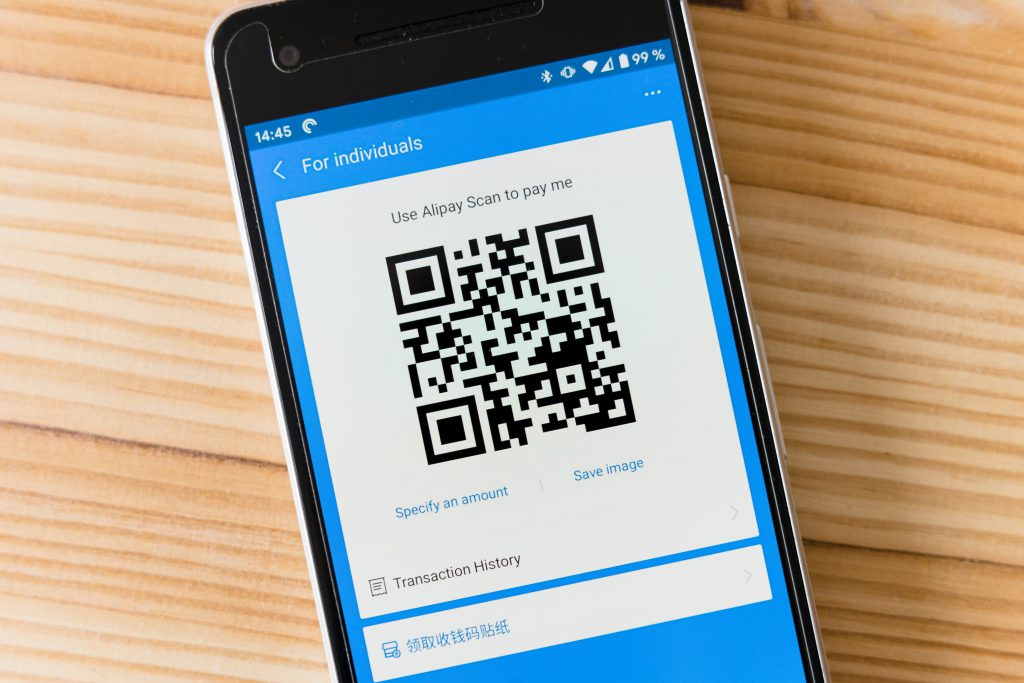
Traveling to China is an adventure like no other—vibrant cities, stunning landscapes, and a culture that’s as rich as it is unfamiliar. But let’s be real: it can also feel like stepping into a whole new world, especially when you don’t speak the language or know how things work. That’s where local apps in China come in clutch. You have to know what websites you can use in China. Or it could be a risk that you couldn’t do anything. I’ve been lived in China for years and trust me, having the right tools on your phone can turn a stressful trip into a smooth ride. Below, I’ve rounded up the most practical Chinese apps and websites for foreign travelers, along with simple steps to use them. No tech genius required—just a little patience and curiosity!
1. WeChat (微信) – Your All-in-One Lifeline

If there’s one app you need to survive in China, it’s WeChat. It’s not just for texting; it’s basically the glue holding daily life together for millions of people there. You need to use it to chat with a local guide in advance, pay for food, and even call a taxi.
- Why It’s Useful: You can message anyone (hotels, new friends, tour operators), pay for stuff, and access mini-services like food delivery or ticket bookings.
- Foreigner-Friendly Features: It has an English version, and the translation tool works wonders for quick chats.
How to Use It:
- Download WeChat from your app store before you leave—it’s free and easy to find.
- Sign up with your phone number and set a profile (don’t worry, it’s quick).
- To pay, go to “Me” > “Services” > “Wallet,” then link your international credit card. You’ll need to verify your ID with your passport, but it’s worth it.
- For messaging, ask someone for their WeChat ID or scan their QR code (everyone has one!).
- Try the mini-programs under “Discover”—search for things like “taxi” or “food” to explore.
Privacy Note: Here’s something that’ll ease your mind if you’re worried about data stuff: if you sign up for WeChat with a phone number from outside mainland China, your account falls under EU privacy rules. That means your info isn’t stored in China. For travelers like us who just want to enjoy the trip without stressing over privacy, that’s a huge relief.
My Tip: if you’re using an overseas debit card or credit card on WeChat, they’ll tack on a 3% fee for any transaction over 200 yuan. So, if you don’t wish to waste your money, try to keep things under that limit. That said, if you’re feeling fancy and don’t mind the extra charge, just ignore this and carry on—no biggie!
2. Alipay (支付宝) – Pay Like a Local

Alipay is the other big player in China’s cashless world. I’ll admit, I was skeptical about going cashless at first—would my foreign card even work? But after a vendor waved off my yuan and pointed to a QR code, I got on board fast.
- Why It’s Useful: Pay for everything from street snacks to museum tickets. It also has a ride-hailing service (Didi) built in.
- Foreigner-Friendly Features: The international version is in English, and setup is straightforward.
How to Use It:
- Grab the Alipay app (look for the international version in your app store).
- Sign up with your phone number, then add your credit card under “Me” > “Bank Cards.”
- To pay, hit “Pay” on the home screen, scan the merchant’s QR code, and confirm the amount.
- For a ride, search “Didi” in the app, enter your destination (English works!), and book.
My Tip: if you’re using an overseas card on Alipay, they’ll tack on a 3% fee for any transaction over 200 yuan. So, if you’re watching your wallet, try to keep things under that limit. That said, if you’re feeling fancy and don’t mind the extra charge, just ignore this and carry on—no biggie!
3. Amap (高德地图) – Find Your Way Anywhere

Google Maps? Nope, not in China. AMap is the local hero here. The first time I used it, I was intimidated by the Chinese interface, but after a little trial and error, it became my go-to for getting around.
- Why It’s Useful: Covers walking, driving, and public transport with real-time updates. It’s super accurate, even in chaotic cities.
- Foreigner-Friendly Features: It has English version, you can search a place in English or Pinyin, and offline maps save the day when Wi-Fi’s spotty.
How to Use It:
- Download AMap from your app store.
- Open it, let it find your location, and type your destination in English or Pinyin (e.g., “Forbidden City” or “Gugong”).
- Pick your travel mode—walking, bus, or subway—and follow the route.
- For offline use, download a city map ahead of time under “Offline Maps.”
My Tip: Get someone to write your hotel’s name in Chinese characters. Paste that into the app, and you’ll never struggle to find your way back.
4. Trip.com (携程) – Book Travel Like a Breeze

Planning flights, trains, or hotels in China can feel like a puzzle, but Trip.com makes it dead simple. I booked a last-minute train from Xi’an to Chengdu on it once, and the English support saved me from missing my ride.
- Why It’s Useful: One-stop shop for flights, hotels, and trains with competitive prices. You can also find millions of one-day tours, group trips or China tour packages at reasonable price.
- Foreigner-Friendly Features: Full English interface and 24/7 customer support in English.
How to Use It:
- Download Trip.com and sign up with your email or phone.
- Search for what you need—flights, hotels, or trains—using the filters to narrow it down.
- Pay with your credit card or link it to WeChat/Alipay for faster checkout.
- For trains, bring your passport to the station to pick up your ticket.
My Tip: Book trains early—seats sell out fast, especially during holidays like Chinese New Year.
5. Pleco – Your Pocket Translator

China’s language barrier hit me hard on day one—I couldn’t even order tea! Pleco turned that around fast. It’s a dictionary and translator that works offline, so you’re never stuck.
- Why It’s Useful: Translate menus, signs, or conversations on the fly.
- Foreigner-Friendly Features: Simple design, camera translation, and a phrasebook for emergencies.
How to Use It:
- Download Pleco and install the free dictionary packs.
- For quick translations, use the camera—point it at text, and it’ll translate instantly.
- Check the phrasebook for handy lines like “Where’s the bathroom?” (Tap to hear it spoken too!)
My Tip: Practice a few phrases like “谢谢” (xièxiè, thank you) with Pleco’s audio—it’ll earn you smiles from locals.
6. Dianping (大众点评) – Eat and Explore Like a Local

Dianping is my secret weapon for finding amazing food and hidden spots. Think of it as Yelp, but with way more detail. I stumbled upon the best noodle shop in Chengdu thanks to this app.
- Why It’s Useful: Reviews and photos from locals help you find top restaurants, cafes, or attractions.
- Foreigner-Friendly Features: English keywords work for searches, and it links to Baidu Maps.
How to Use It:
- Download Dianping and let it use your location.
- Type something like “hotpot” or “temple” in English to see nearby options.
- Scroll through reviews (use star ratings if Chinese text overwhelms you) and tap “Directions” for a map.
My Tip: Look for places with tons of reviews—crowds don’t lie when it comes to good eats!
7、Didi (滴滴出行)- Beat the Taxi Language Barrier

Didi is like a Chinese version of Uber or Grab. It’s not so necessary to download it from app store, because it also has a mini service( mini app) on Alipay. But you can never not know Didi. Let me paint you a picture: It’s 6 PM in Beijing, and the subway turnstiles look like salmon fighting upstream. That’s when Didi becomes your golden ticket. I’ve personally used it to ditch packed Line 10 during rush hour – punched in my hotel’s Chinese address, and got a comfy ride for about ¥25. No armpits in my face, no deciphering bus route maps.
In smaller cities like Guilin or Lijiang? Public transport can mean hour-long waits for buses that may/may not show up. Didi drivers here often double as amateur tour guides – one uncle in Yangshuo even detoured to show me a hidden viewpoint locals use for sunset photos.
- Why It’s Useful: Let me paint you a picture: It’s 6 PM in Beijing, and the subway turnstiles look like salmon fighting upstream. That’s when Didi becomes your golden ticket. I’ve personally used it to ditch packed Line 10 during rush hour – punched in my hotel’s Chinese address, and got a comfy ride for about ¥25. No armpits in my face, no deciphering bus route maps.
- In smaller cities like Guilin or Lijiang? Public transport can mean hour-long waits for buses that may/may not show up. Didi drivers here often double as amateur tour guides – one uncle in Yangshuo even detoured to show me a hidden viewpoint locals use for sunset photos.
- Safety-wise? Every ride gets tracked like your ex stalks Instagram. Drivers’ real names, license plates, and routes are logged. Once had a driver try taking a “shortcut” in Shanghai – before I could protest, Didi’s system flagged it and auto-corrected the route. Payment’s cashless too, so no shady “my meter’s broken” taxi scams.
How to Use It:
Enable English in settings. When booking:
- Input your location’s address
- Choose type of the cars then click confirm and wait for the driver to pick you up
- Pay through Alipay automatically after arriving
Pro tip: Use the “English Service” option for urgent help. When my friend left her phone in a Didi, support bridged the language gap via三方通话 (three-way call) with a Mandarin-speaking local. Got it back within 2 hours.
Wrapping It Up
China’s a wild, wonderful place to explore, and these apps make it so much easier to dive in. WeChat and Alipay keep you connected and spending like a local, Baidu Maps stops you from wandering in circles, and Trip.com handles all your bookings. Pleco’s there to decode the language, and Dianping uncovers the best of what’s around you. Before you go, load these onto your phone, play around with them a bit, and you’ll feel ready to tackle anything—whether it’s haggling at a market or finding your way to the Great Wall. Have an awesome trip!
